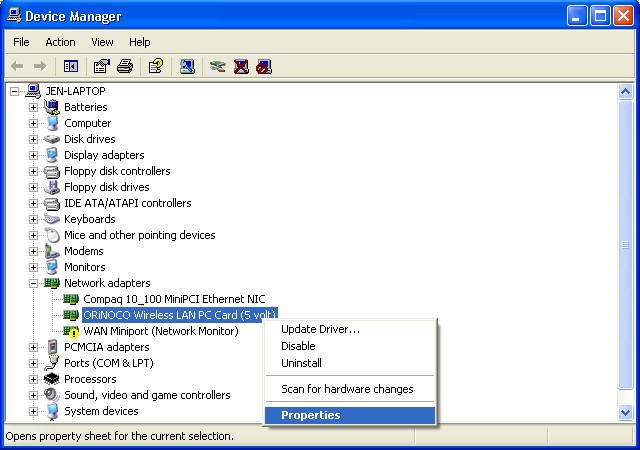
Let's proceed step by step...
1) Insert your card.
2) Get modified drivers for Windows.
3) Get firmware update for Windows.
4) Replace your Orinoco driver with new one.
First, show Properties of your PC (Right Click on "My Computer" and then the "Properties" tab).
Next, click on the "Hardware" tab, then click on the "Device Manager" button. Right click on your Orinoco card to select "Properties".
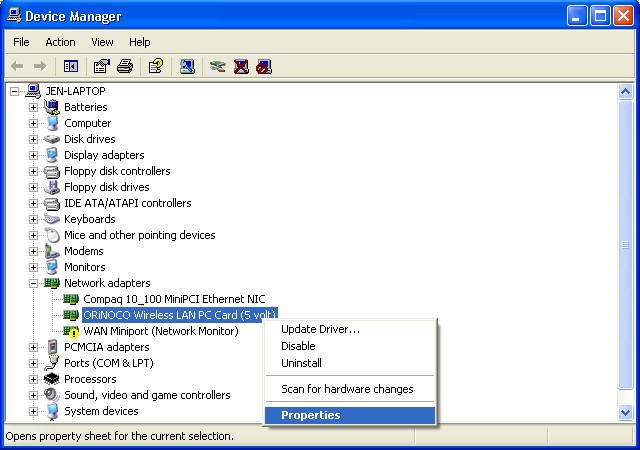
Then, click on "Drivers" and select "Update driver".

Click on "Install from a list or a specified location".

Ask to choose the driver.
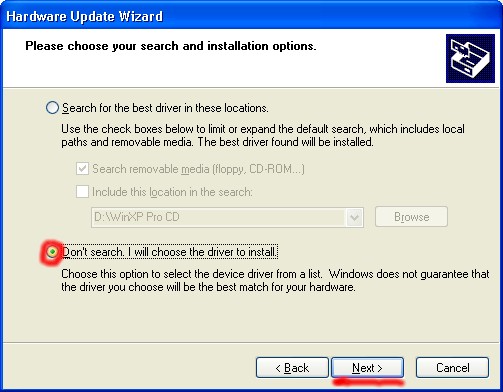
Browse your hard disk to find the location where the modified drivers (from the zipped file) are located. Open the folder corresponding to your Windows version and then PC-CARD folder. Click on OK, hide potential alerts and close the assistant.
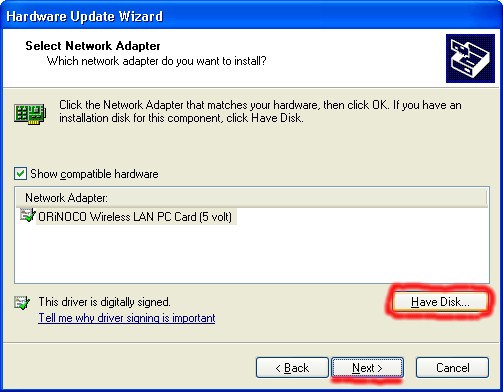
5) Remove and re-insert card.
6) Launch Firmware update utility.
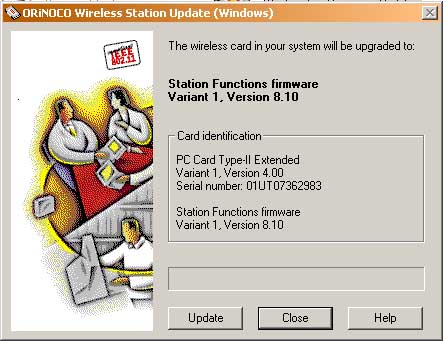
Click on "Update"
Your card is upgraded !
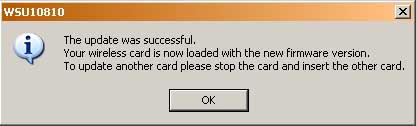
7) Your card is now upgraded, you can remove it.
8) That's all folks!
TECHNIQUE
Well, the Orinoco driver knows what kind of card is present (a Gold or Silver one). By modifying the genuine Orinoco driver, you can "trick" your computer. It will believe that a Gold one is present. Then, you can change the actual firmware, by using the utility during the update process.
Now that it "thinks" the card is an Orinoco Gold, you just flash the card using the latest Orinco Gold firmware.
That's all...